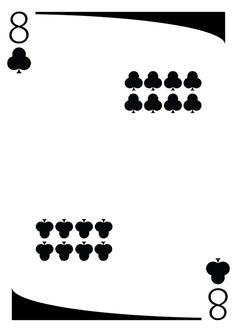
You start by dealing 5 to 7 cards to each player, and then flip over the top card of the remaining deck and place it next to the deck to start the discard pile. You will probably want to triple-tap on the Card Table on the iPad to create a play point before beginning your discard pile, and then place the first card on top of the play point. That way players can play cards from their hands directly to the discard pile. (This game is why we realized we should build the play point feature!)
The objective of the game is to discard all of the cards in your hand. Players may make one of the following moves on their turn:
- If the top card of the discard pile is not an eight, you may play any card which matches the rank or suit of the previous card (for example if the top card on the discard pile was the king of hearts you could play any king or any heart).
- An eight may be played on any card, and the player of the eight must nominate a suit.
- If an eight is on top of the pile, you must play either another eight or any card of the suit nominated by the person who played the eight.
If a player can make a legal play on their turn they must make it. If a player cannot make a legal play on their turn they must draw a card. Some allow the drawn card to be played immediately if it is a legal move. Some others allow for more than one card to be drawn, up to a fixed number. Yet others require you to keep drawing until you can make a legal play.
If during the course of the game the entire deck is drawn, you can proceed one of two ways. You can play without a deck, and players simply lose their turn when they cannot play a card. Or you can shuffle the discard pile (except for the top card, which is saved to begin the new discard pile), turn it over, and use it as the new deck. This option is super simple with Card Table. Move the top card of the discard pile to the side, hold a long press over the rest of the pile to combine them, hold one more long press on the combined pile, and select "Add to Main Deck." Voila!
How to Win & Scorekeeping
The first player to get rid of all of their cards wins the round. Scorekeeping can be done one of two ways. The simplest way is that winning a round counts as one point, and you play rounds until someone reaches a certain number of points.
A more complicated scorekeeping method is to have players accumulate points based on the cards remaining in their hands at the end of each round. There are two ways to do this, too. Players can simply earn one point per card remaining in their hand, or cards can have their own point values based on their rank. An eight is worth 50 points, face cards are worth 10, and spot cards are worth their face value (an ace is 1 point, a two is 2 points, and so on). The objective in either case is to have the fewest points at the end of the game.
Additional Gameplay Options
Change suit. Traditionally an eight can be played at any time and the player can nominate any suit. Some say that you can play an eight at any time but cannot nominate another suit - the next player must match the suit of the eight you played or play another eight. Others suggest that you can play an eight at any time, but can only nominate a different suit if the eight matches the rank or suit of the previous card.
Skip. Some play that when a queen (or some other designated rank) is played, the next player in the rotation misses a turn, and the turn passes to the following player.
Reverse direction. Some play that when an ace (or some other designated rank) is played, the direction of play reverses, becoming counter-clockwise if it had been clockwise, or vice versa.
Draw cards. Some play that when a two is played the next player must draw two cards. Another option is to have the next player draw two cards AND lose their turn. Yet another option is to have the next player either draw two cards or play another two (an eight cannot be played in this case). If several consecutive twos have been played the next player must either play another two or draw two cards for each two in the sequence. The penalty cards cannot be played in the same turn - after the penalty cards have been drawn, the turn passes to the following player, who can continue with any card of the same suit as the last two, or another two or an eight.
 RSS Feed
RSS Feed
