Card table has been getting attention from around the web. Here are some of the things people are saying about it.
...many of us have a smartphone on hand 24/7, [but] few of us have a deck of cards in our pockets as well. Which is why this app that creates a virtual deck and a virtual card table on an iPad is so wonderful. Simply called The Card Table, the app's name reflects its minimal features and options, but don't for a second think that means it's not incredibly useful. | If you know you're around friends with iPhones and need a deck of cards for a game night, now you have one free of charge with the gadgets you already own. Plus, you never have to worry about shuffling properly. |


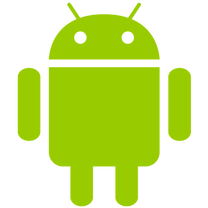

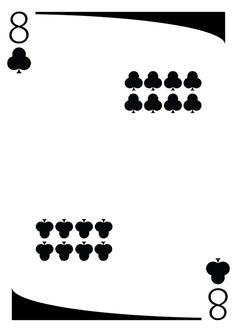
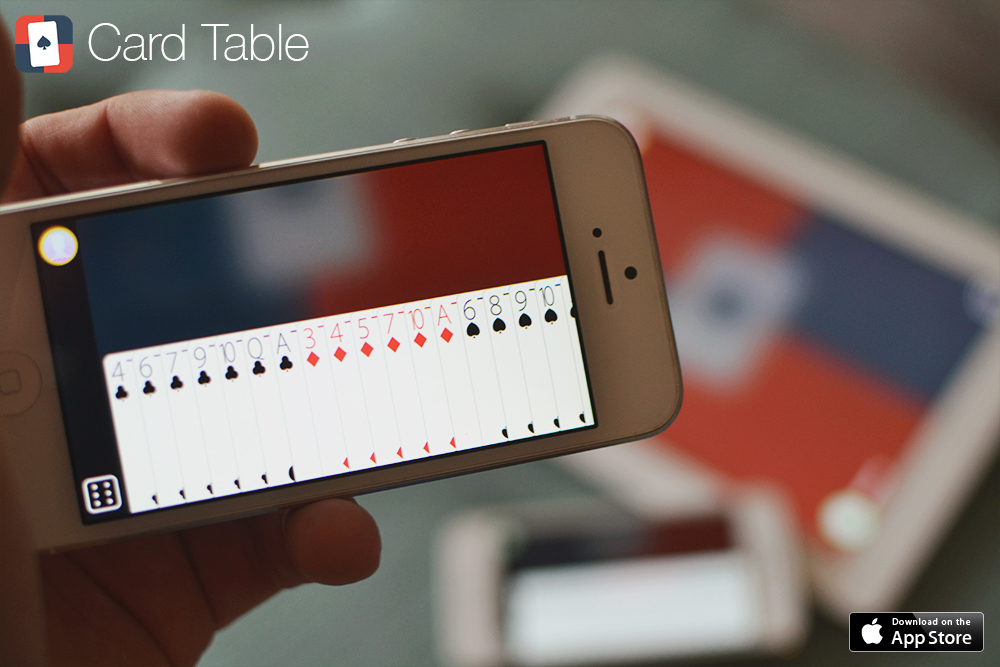



 RSS Feed
RSS Feed
